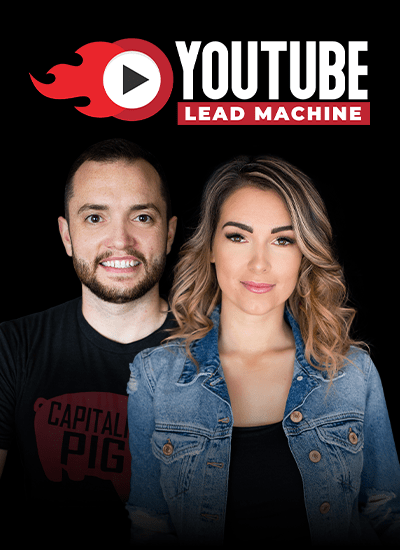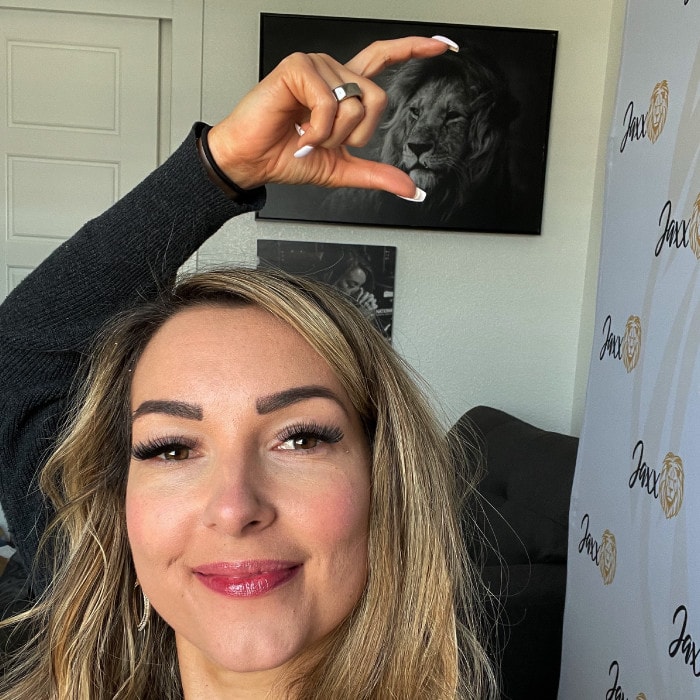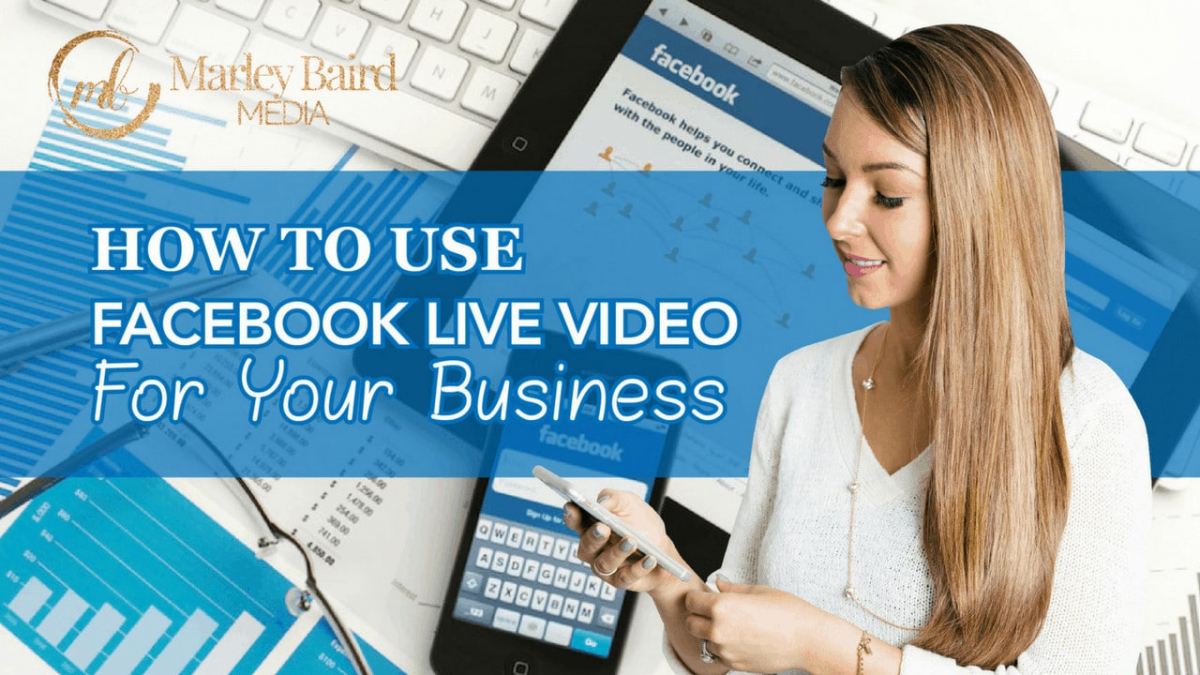How To Use Facebook Live Video For Your Business
FREE DOWNLOAD: The Ultimate Content Share-Worthiness Checklist
http://bit.ly/2sqq4I1
Today I’m going to give you some tips and hacks on how to grow your likes, followers and awareness about your business.
First thing about doing any kind of video, you want to be comfortable on camera, and just be genuinely you. I’ve said this on everything that if you can’t say something on a video or when you’re writing on Facebook, if you can’t say that to someone face to face, you shouldn’t be putting it on Facebook. Your intention is to share your message and build relationships, which will result in sales. But if your first intention is about sales, and that’s your first priority. Think about shareability. In creating Facebook videos use them to craft stories about your brand and about your message. Highlight fun and emotionally touching content. With that here are some tips for using Facebook video for your business:
First let’s talk about Facebook Live. It is so much fun, but it’s totally normal to feel a little bit nervous when you’re first doing it. Because it’s live. You don’t have a second take, you don’t have any edits. You have to prepare a little bit for what you’re gonna say. So it’s totally normal to feel a little bit uneasy about it at first, but I promise you with some practice you are going to love it, and you’re gonna get very comfortable with it. Because it’s live you have to keep in mind, like I said there are no second takes, you have to be appropriate and make sure that you’re also responding to the people that may be watching you live as well, they are typing in the comments below, and you can interact with them live in that moment.
Give a call to action at the end. It doesn’t have to be a salesy call to action. You might be doing a Facebook Live showing behind the scenes of your office, and maybe you’re talking about your office decor, and then you ask them to post a picture in the comments below of what your office looks like. This encourages them to get involved in the conversation, and initiates building a relationship with them.
Facebook Live is also ranked highest in the algorithm, so if you have an important message that you want more people to see, you wanna do that instead of a native video or a written post. This is something that more people are going to see. So if you have something important to share, and you want it to reach more people go live. When you’re live another call to action is you can ask people to turn on the notifications so that they know the next time that you’re going live. And FYI, you can now go live from your computer instead of just from your phone, without any third party tools. You can click here to watch the video where I demonstrate that. However, I’ll let you know that I still do prefer using my phone instead of my computer at this time.
Whether you’re on your phone or on a computer, you’re going to go live by going the same way that you would to start writing a post, except you’re gonna click go live. Before you start the video you have to title your video. Don’t worry, you can edit this after. You can also include a link in it after. But while it’s live keep in mind the title can either encourage or discourage people to join this live video. Come up with something enticing. Facebook is overwhelming with information, and we have short attention spans. So if you want to capture your audience’s attention, be creative.
Once you click go live you get a three second countdown. Now after this countdown has ended you are live. People can see you. Make sure you’re aware of that. Make sure you’re ready, you got a smile on, you’re prepared with your content, you’re not like oh okay now I’m live what am I gonna talk about? Keep in mind also once you’ve stopped the broadcast this video replays. So even though if someone didn’t catch it while you were live they’re watching the replay on Facebook. And because Facebook algorithm values live videos more, this may be seen by a lot more people. So make sure you’re looking good and that you’re paying attention once it starts. You can always recap and continue to have conversation with the people that are entering the livestream as its going on. You can answer their questions, but of course without being too distracted by them. You don’t want to forget what you’re talking about and just be answering questions. Stick to the point, answer their questions when you can, maybe even scroll back later once you’re done talking about what you want to talk about. But continue to talk about your subject without too many distractions and stay on point. Just be ready, be ready to go live. And even if people aren’t in it, talk about your message. And even if people never join you in it, they’ll still catch the replay. So be prepared to present what you want to present, and share your message whether there’s people in there or not. And if there are people in there and if they are commenting make sure that you are responding, but not being too distracted by the comments.
At the end include a call to action, ask them to like, ask them to comment, ask them to share with their friends that might have also benefited from this video, and ask them to turn on their notifications, so that next time that you go live, they’ll get the notification saying that you’re live. You can also ask them to tag a friend in it. This is going to help with your shareability.
Now let’s talk about uploaded Facebook videos. These are not live, these are videos that you may have filmed and edited beforehand. And I would say the same things about making sure that you’re prepared, make sure that your message comes across authentic and real. But here are some more technical tips that you need to know. The first three seconds of a video matter. Facebook’s autoplay feature will count the first three seconds of any video as a view. So it’s really important to capture attention in that timeframe. Always put your brand message in the first three seconds. Two, sound is off. When you’re scrolling through Facebook and typically the sound is off until you click on that video. Imagine how overwhelming and crazy it would be if you just heard all the videos as you were scrolling through? So because of this 85% of all Facebook videos are viewed without sound. And that means that people sometimes very quickly scroll past it if it doesn’t look interesting to them. You can put captions to make sure that these dialogues are understandable and sometimes those captions may catch their attention. If the captions are interesting enough the goal is that they’ll tune in and turn on their sound to watch the whole thing.
Use quick cuts in your editing. The material should be able to grab your attention with quick cuts and close ups of the product, and highlight some of the material. In your editing also use big text. Use zoomed in text to carry the story, and reinforce the value to your viewers. You can also use attention grabbing techniques such as going fast, slow, reverse motion, or an opening visual or message. Basically you want to be using video in a creative and effective way to be able to catch your audience’s attention and show who you are and what you have to offer in a way that builds relationships.
For more guidance on how to create this type of content you can click here to download my free Ultimate Content Share Worthiness Checklist to help you check off all of those things that you should be considering while creating your content, whether it’s videos or posts or images. And of course be sure to subscribe for more weekly videos!