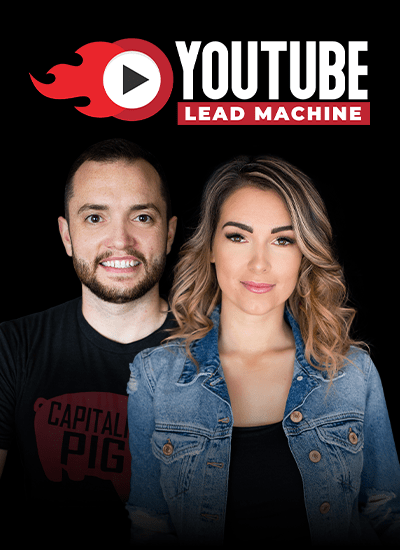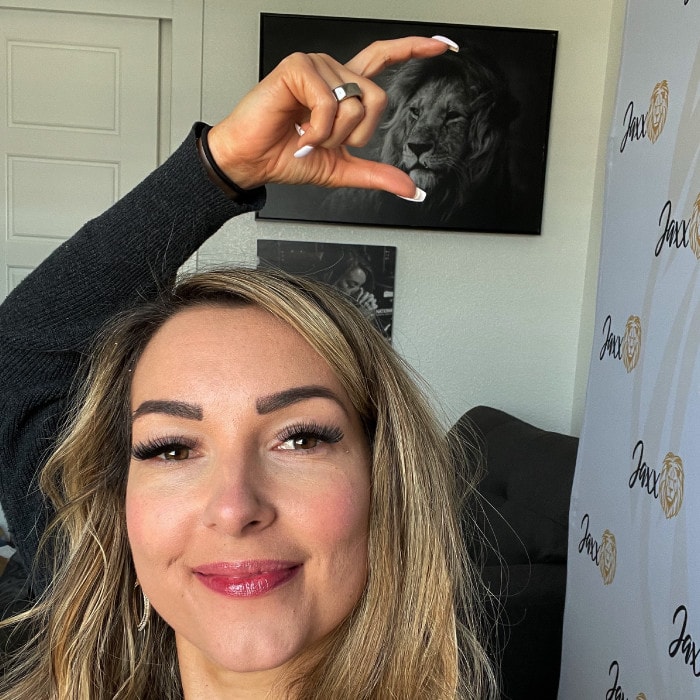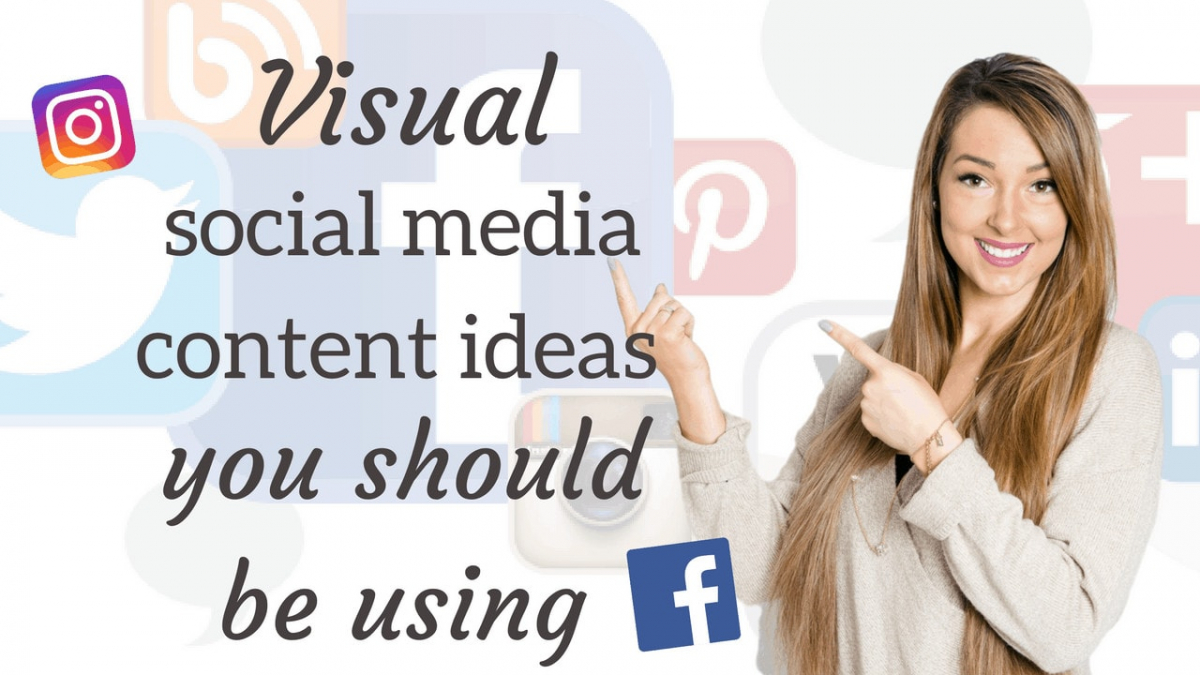Visual social media content ideas you should be using!
Creating great visual content for your social media posts is easy! We’re talking cinemagraphs, gifs (my favorite), Facebook carousel, slideshows, canvas, and going LIVE!
Don’t just settle for flat images and videos, use these new visual content ideas to engage your target audience.
Download my free Ultimate Content Share Worthiness Checklist
https://www.marleyjaxx.com/ultimate-checklist-download/
And my free Content Curation Guide For Facebook & Instagram:
https://www.marleyjaxx.com/content-curation-guide/
Today we’re talking about new visual content ideas that you should be using on social media. Putting up ordinary images and videos on Facebook, Twitter, or Instagram is just not enough to cut it these days. According to Facebook, there are more than 1500 content pieces competing in your news feed, and the average person can only see about 20%. Thanks, algorithm.
This means that it doesn’t matter whether people liked your page. Only relevant and great content can be seen by your customers. With this in mind, there are three general characteristics of shareable and viral content: thumb-stopping power, a compelling story, or business goal oriented content.
Before you post anything, there are many things you need to consider, and you can click on my link below to download my free ultimate content share-worthiness checklist to understand what great creative content is on social media. Creating great visual content is easy if you use this checklist as your basis for deciding on what to create or curate. On the other hand, here are some new visually appealing content ideas that you should start posting. Ditch those flat images or long-ass videos and aim for amazing content, like this.
Cinemagraphs.
These are animated digital artworks. Think of them as flat images with motion and depth. They’re eye-catching materials that have great engagement with the user. I’ll tell you, the first time I saw one, I was fascinated, ’cause I was like, “whoa, how did you do that?” Many brands have started to use cinemagraphs in lieu of just pictures and images for their key visuals. They’re easy to develop using video editing tools such as Adobe Premiere. Or there are also lots of apps that you can download on your phone. I made this one using Flixel. You can use existing videos and marketing materials to develop your own. Be creative in the use of motion and movement. Try playing with the speed of objects or moving parts.
GIFs.
These are one of my favorite to use. I use them in texts, I use them on Twitter, I use them on Facebook. They’re so fun to use. GIF, or graphical interchange formats, are a bitmap image that have simple animations from stitching images together. Although they’ve been here since the dawn of the Internet, they’re making a quick comeback with the advent of social media. GIFs can be created by taking multiple shots or editing videos. There are also GIF makers available online for free. For Facebook, you need a third party host, such as Giphy to hold it, and Twitter can natively hold GIFs.
Facebook Carousel, Slideshow, and Canvas.
Facebook is still king of social media. With the continued growth of Facebook usage over the past years, brands have been flocking to create their presence on Facebook. In return, Facebook has created several creative tools to help brands capture their audiences’ hearts. These formats are fun to play with and are excellent to tell a story in which your customers could be a part of. Carousel is a Facebook and Instagram tool that allows you to showcase up to 10 images and links to a specific area of your website. They’re great for engagement since they use the combination of imagery, videos, or cinemagraphs to capture your audiences’ eyes. Slideshows are stitched up flat images together in one post. You can create slideshows using Facebook’s native API. They’re also a great way to highlight lots of images in one post without fatigue. You can also control how fast each image will flash to your audience.
Facebook Canvas, on the other hand, is an immersive mobile experience that helps you tell stories. Think of it as a standalone website on Facebook Mobile, wherein you can build modules that combines videos, carousels, buttons for sale, et cetera. They’re amazing for crafting awesome stories for your audience and highlighting products. You can also place buttons for ordering and more information. A call to action is very high on Facebook Canvas, due to its visual delight.
Going live.
Facebook Live, my favorite! Social media platforms have started unraveling live video formats in their arsenals. With the release of Periscope and Facebook Live, users can now launch live videos. Use this to your advantage. Post live videos of events, behind the scenes, what you’re doing. Instead of just posting videos, rehearse a live video and create materials that can go live with you. It’s also ranked higher on the algorithm, so more people will see it. It’s a great way for raising awareness and encouraging engagement.
Be experimental and play with the content that you’re posting. Don’t just settle for flat images and videos. Use these new visual content ideas to engage your audiences. To understand what makes great content, you can click on the link below to check on my free ultimate content share-worthiness checklist. And if you don’t know where to source that great content, you can check out my free guide on content curation for Facebook and Instagram. This will help you to easily look, post, and manage curated content that will propel your social media marketing to new levels. For other great tips and tricks on social media marketing, click here to subscribe.
Save